



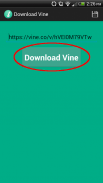

vLoader for Android Free

Beschreibung von vLoader for Android Free
The popular Vine™ video downloader is now available on Android™!
The best way to download Vine™ videos on Android!
To download from URL:
1. Download the official Vine™ app, or acquire a Vine™ link (<a href="https://www.google.com/url?q=https://www.google.com/url?q%3Dhttps://vine.co/v/XXXXXXXXXXX%26sa%3DD%26usg%3DAFQjCNEW-3kcHJYQrBZXje8HZ1STQHrRLA&sa=D&usg=AFQjCNGHA8sBZ2y49XMaucAzYNvUy1AEYg" target="_blank">https://vine.co/v/XXXXXXXXXXX</a>)
2. If you have the link, go to the download section of app (press the (+) icon) and enter the link, then press "Download Vine"
3. Otherwise, go to "Share to..." in the official Vine™ app
4. Select "Download Vine" (the URL will appear)
5. Press "Download Vine"
6. Videos are saved to sdcard/VineDownloader
Features:
1. Videos are saved in the highly portable .mp4 format, making them viewable on almost any device!
2. Sleek, fast, easy to use interface.
3. The Vine™ title is also saved with the video!
The free version contains advertisements. Get "vLoader for Android" for an ad-free experience: https://play.google.com/store/apps/details?id=com.v_ware.vloader
Android is a trademark of Google Inc.
Vine™ is a trademark of Vine Labs, Inc.
This app is not endorsed or affiliated in any way with Vine Labs, Inc.
Please contact us with any features you would like integrated: <a href="mailto:vware.android@gmail.com">vware.android@gmail.com</a>
</div> <div jsname="WJz9Hc" style="display:none">Die beliebte Vine ™ Video-Downloader ist nun auf Android ™ verfügbar!
Der beste Weg, Vine ™ Videos auf Android Download!
Um von URL herunterladen:
1. Laden Sie die offizielle Vine ™ App oder eine Vine ™ Link zu erwerben (<a href="https://www.google.com/url?q=https://vine.co/v/XXXXXXXXXXX&sa=D&usg=AFQjCNEW-3kcHJYQrBZXje8HZ1STQHrRLA" target="_blank">https://vine.co/v/XXXXXXXXXXX</a>)
2. Wenn Sie den Link haben, wechseln Sie zum Download-Bereich der App (drücken Sie das Symbol (+)) und geben Sie den Link, und drücken Sie auf "Download Vine"
3. Ansonsten gehen "teilen, um ..." im offiziellen Vine ™ App
4. Wählen Sie "Download Vine" (der URL wird angezeigt)
5. Drücken Sie auf "Download Vine"
6. Videos werden auf sdcard / VineDownloader gespeichert
Eigenschaften:
1. Videos werden in der sehr portabel .mp4-Format gespeichert, so dass sie auf nahezu jedem Gerät sichtbar!
2. Sleek, schnell, einfach zu bedienenden Oberfläche.
3. Der Vine ™ Titel ist auch mit dem Video gespeichert!
Die kostenlose Version enthält Anzeigen. Get "vLoader für Android" für eine werbefreie Erfahrung: https://play.google.com/store/apps/details?id=com.v_ware.vloader
Android ist ein Warenzeichen von Google Inc.
Vine ™ ist eine Marke von Vine Labs, Inc.
Diese App ist nicht gebilligt oder in irgendeiner Weise mit Vine Labs, Inc. verbundenen
Bitte kontaktieren Sie uns bei Funktionen, die Sie integriert wie: <a href="mailto:vware.android@gmail.com">vware.android@gmail.com</a></div> <div class="show-more-end">
























